Zamzar is an online service that is used for file format conversion; it can convert any type of file into a multitude of file formats. Zamzar allows file conversion into approximately 23 image formats, 35 document formats, 16 audio formats, 28 video formats, 16 eBook formats, 9 compressed formats and 30 video presets for different devices.
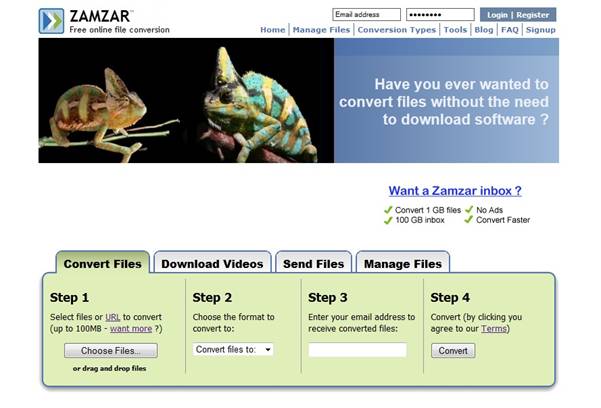
The interface is easy to use and self explanatory, and doesn’t require any special tutorials for one to use it. The conversion process is pretty easy, just go to the website, upload your file, choose the format you want to convert it into, enter your email address and click convert. The converted file shall be sent to you via the email address provided by you; thus, making Zamzar a pretty convenient tool to use. We all know, no matter how perfect a program/software is intended to be, it always has some upsides and downsides. In this article we shall discuss the various pros and cons of Zamzar in brief.
Pros
- Free to use Service
- Easy to use
- More than 150 File Formats
- Video Downloader
- Instant Email
- Email Conversion
- Manage Files via Zamzar Inbox
Zamzar offers free conversion of all files for file size upto 100 MB (registered users get more file size options)
Zamzar is a simple to use online service that doesn’t require any installation and is totally self explanatory. The operation is simple and one doesn’t need any sort of special tutorial to operate.
A multitude of conversion formats to choose from that aren’t collectively available in any of the available conversion software.
Can be used to download online videos from popular video sites such as YouTube etc. This can be done by simply pasting the video URL in the space provided, choosing the output format, typing in your email address and clicking on convert. The downloaded and converted file is then sent to the email address that you provided within 24 hours.
Zamzar provides the convenience of emailing the converted documents directly to a friend/colleague via the integrated email service provided by FilePigeon (100 MB size limit for free users).
This option allows the users to email the files you need to convert and you will receive the converted file in no time (registered users only).
Zamzar provides a personal inbox for registered users to store converted files, which can be sent to their friends/colleagues or can be further converted into any other format.
Cons
- Waiting Time
- 1 day File Availability
- No Bulk/simultaneous Conversions
- Low File Size Limit
The waiting time involved for the free users is a bit long as many a times you need to get the converted files instantly. The conversion priority can be increased by becoming a free user, but it still lacks the instant conversion that one might need sometimes.
The converted files are only stored for 1 day on Zamzar servers for free users so if you forget to download the file you would have to start over again as the link would no longer work.
The free version lacks the convenience of bulk conversions and you have to convert each file individually. Unless you’re a registered user which allows simultaneous conversions from 7-15 files at a time depending on the account type you choose.
The 100 MB file size limit for free users make video conversion a difficult task, even the registered users get upto a maximum of 1 GB with the business account which doesn’t come cheap at the price of almost $50 per month.
Although Zamzar has its fair share of pros and cons, it is without a doubt a revolutionary service which is for free and offers the users a vast array of options like no software can provide. Making it a one stop solution to all your file format related problems. Nevertheless, if you’re still unsatisfied with the service and are looking for alternatives, please visit the following link http://www.iskysoft.com/online-video/sites-like-zamzar.html to check the different alternatives to Zamzar.











Leave a Reply