After the installation of a new computer program, it will probably not have escaped your attention that there maybe one or two problems that arise. These bugs can cause the program to crash or not operate in the way that it is expected to, and this can cause all kinds of problems. No matter how well computer programs are tested – and most go through several rigorous tests – there is always that chance that a bug or glitch has gone unnoticed until it has been released for general usage.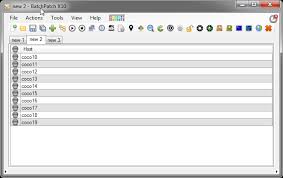
The Basics Of Software Patching
When this happens, and the people who developed the software become aware of it, they will try to rectify the problem by releasing a software patch. These software patches are designed to erase and replace the old bit of code that has been causing the problem, thus making the whole software package run more smoothly.
Patches and updates do more than just correct software glitches. They can also add new useful features, and can help to close up security holes that would otherwise put your personal data at risk. Many consumers see patching as a hindrance but the process is necessary and often very rewarding.
Because the patch is designed to target the specific problem within the program, they are generally much smaller in size than the main program and therefore much easier to download. Also, because you are downloading just a little bit of the program, this eliminates the need to buy a whole new version of the program, which could be very costly indeed.
The Problem With Patching
Of course there is always going to be a downside, even with something simple such as software patching. The main problem that faces IT administrators is the fact that the new software patch will have to be downloaded and installed into a large number of computers.
Some administrators will in fact oversee tens or indeed hundreds of computer terminals and the faulty part of the program will typically have to be downloaded onto all of them. Each workstation might have dozens of software programs installed, and each of those programs will need periodic updates to remain stable and secure.
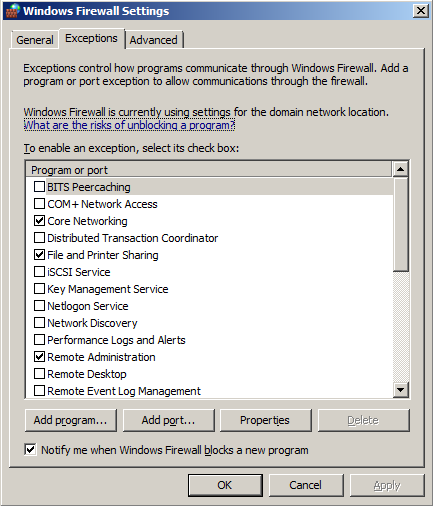 This can be a thankless task at the best of times, and thankfully there is now a solution to this problem in the shape of patch management software. These are programs that will allow you to install a software patch onto all the computers that need it in next to no time. Checkout these screenshots for BatchPatch, one of the most powerful patch management tools you can get.
This can be a thankless task at the best of times, and thankfully there is now a solution to this problem in the shape of patch management software. These are programs that will allow you to install a software patch onto all the computers that need it in next to no time. Checkout these screenshots for BatchPatch, one of the most powerful patch management tools you can get.
If you are an IT administrator, charged with looking after multiple computer terminals then using a patch management tool is something that is going to take away a lot of stress and hard work for you and your team, as well as freeing you up to deal with other problems. A well-configured patch manager can update hundreds of terminals at one time, remotely, at the touch of a button.
Software security and stability are a worthy investment of time and effort. Whether you settle for updating each workstation by hand, or whether you decide to implement a smart patch management solution, rest assured that your hard work will yield a more effective work environment. Make the most of your technology by establishing a thorough patch management process today.
Author Bio
Michael is a software developer working on security softwares and applications. His vast experience in the IT Security area has inspired him to write this resourceful article.











Leave a Reply