You’ve finally made the plans for that long-promised holiday with your 15-year-old son, a summer road trip and mountain biking adventure in Austria. The only hitch is that, weirdly, your boss wasn’t dreaming of you being gone for three weeks in June. Well, you were planning to buy a laptop anway. But, ahem, you’ve just purchased a GoPro for said adventure and now the budget is truly stretched. How to accommodate everything and everyone without ending upon a computer that just hangs?
If you’re game for barreling after a teenager down a steep trail on a bike, you can handle putting together a laptop setup on the cheapthat gives you the ability to work and play on the road. You’ll be using that GoPro, right, and you don’t want the video to sit around until next year, so spend your evenings during the trip reviewing and editing what you record during the day. Of course, you’ll want to watch movies — maybe even your own personal fails. When you park yourself to work, you’ll probably try to clear a lot of hurdles at once, loads of windows and tabs open, chewing the hotel wifi along with your breakfast.
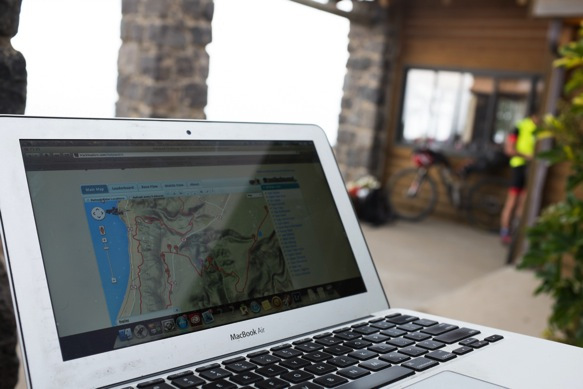
All this might sound like you need the most powerful thing out there, but not so — unless you’re a professional designer or photographer, you don’t need a massive hard drive or, likely, expensive software (the GoPro editor is free). For the purposes of your holiday-with-a-side-of-work, what you need is a machine that keeps humming while you use multiple programs.What you’ll need is laptop memory.
A number of laptops allow you to get in the door for£400 or less and from there you can easily upgrade the RAM.Generally speaking, it will cost you less to buy a machine with less RAM and upgrade it yourself. The difference in price between a machine with 8GB and 16GB can run more than £130, and why pay it when you can upgrade it yourself for a fraction of that? If you don’t regularly work from home and you’re not a gaming fiend, you’re probably safe going with a machine that can go up to 8GB, but if you pay a bit more up front, you can get one that will go to 16GB and you’ll be set for the long haul.
Fear not — upgrading RAM really is less terrifying than trying to keep up with your son on a mountain bike. You’ll simply unscrew the laptop’s case, find the appropriate slots, and slip in your new cards. Several reputable websites and videos can show you how.











Leave a Reply