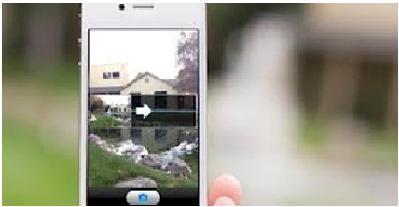
Frames Overlap
In many cases the frames do not overlap enough. In case this happens, you will need to be careful next time you shoot the photos. It will be impossible for the software to stitch the frames if you have not taken them properly.
Distortion
As the original images look pretty distorted, it will be difficult to actually stitch them together. This distortion may be caused by some lenses of poor quality, by including close-ups in the overlapping zone or by the usage of wide angle photography.
Parallax Error
This error happens when the close by object will shift their position during the frames. This is caused by the change in camera position. This means that the camera was not rotated around what is known as the parallax point.
No Visible Features
In order to know how to stitch photos the right way, the software will do automatically this process. This means that the images pairs have got to have the same features. In case these features are not present, it can be difficult to realize the panorama automatically. So the sky needs to be the same shade of blue for example.
Repetitive Features
In some cases the photo stitching software may be confused if there are too many features which come up in all images. If you want to make a panorama of a football stadium, you may see that the images of row and seats are extremely repetitive and this can get the software confused in stitching it right.
Poor Quality Software
The reality is that different packages of software might give you various outcomes. Some of them simply do a poor job at making things totally perfect. This is why it is better to get the Panorama Maker software in order to make sure that these errors will not occur. You can buy this software and make sure that everything turns out just great without paying a fortune for other expensive programs.
Creating panoramas does not have to be that difficult. You may simply need to pay attention to certain details. It all starts in the moment in which you decide to take those initial photos. You have to respect the basic rules and make sure that you have enough space for overlapping them. This means that you will have to pay strict attention to the details of your photos and make sure that the pairs match. If you ruin this important part, it will be difficult for any software to be able to stitch them properly and your work will certainly be in vain.
Eva Morris is a avid photographer and a photoblogger. She often uses panaroma software by Arcsoft to create panaromic photographs.
